Upgrading your display with a WiFi module introduces a host of benefits that enhance the Smart TV experience. With wireless connectivity, users enjoy the versatility and convenience of connecting their TVs to the internet without the constraints of cables. This flexibility allows for easy placement of TVs and the ability to move them as needed without worrying about cable reach or clutter.
WiFi modules enable Smart TVs to become part of the larger Internet of Things (IoT) ecosystem, allowing for smart home integration. Users can control their TVs via voice commands or mobile apps, fostering a more connected and responsive home environment.
The addition of a WiFi module also expands the Smart TV's app ecosystem, providing access to a wide array of content and services tailored to user preferences. From streaming platforms to educational apps, the possibilities become nearly limitless.
Moreover, WiFi connectivity is essential for streaming and casting high-definition content smoothly. It allows users to enjoy their favorite media on the big screen without the need for physical media, enhancing the viewing experience with the convenience of on-demand content.
While there are potential drawbacks such as signal interference, the advantages of integrating a WiFi module, such as improved flexibility, smart home capabilities, and access to a vast range of online content and services, make it a valuable upgrade for any digital display.


















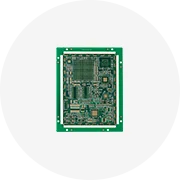


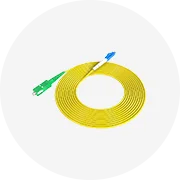
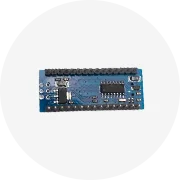

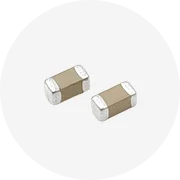
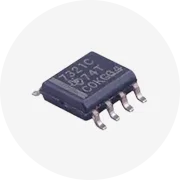



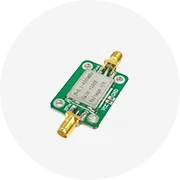
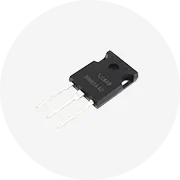

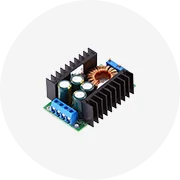
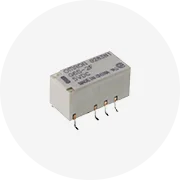











 浙公网安备 33010002000092号
浙公网安备 33010002000092号 浙B2-20120091-4
浙B2-20120091-4