Exploring the Versatility of Desktop Kiosks
The landscape of customer service and transaction management has been revolutionized by the advent of desktop kiosks. These standalone devices serve as modern solutions for businesses aiming to streamline operations and enhance customer interactions. A desktop kiosk, typically a compact, interactive terminal, integrates hardware and software to perform a variety of service-related tasks.
Types and Features of Desktop Kiosks
Desktop kiosks come in various designs to cater to different business needs. Some are freestanding, commanding presence as a central customer service hub, while others are designed for countertop use or can be securely mounted on walls, optimizing space. Advanced models may operate in rdp kiosk mode, offering remote desktop services that provide users with a simplified and focused environment for specific tasks. The integration of high-resolution touchscreens, capable of displaying at 1920*1080 resolution, ensures clarity and ease of use for customers.
Applications Across Industries
The utility of desktop kiosks transcends numerous sectors. In retail, they facilitate swift checkouts, while in utilities, they can function as specialized bill payment kiosks. Restaurants, supermarkets, and clothing stores leverage these kiosks to reduce queues and improve customer flow during peak hours. Furthermore, they can support various payment methods, including the ability to read QR codes and barcodes, enhancing the customer experience.
Customization and Integration
Customization is a key feature of desktop kiosks, with options available in a spectrum of colors to align with the branding of any establishment. Their software can often be tailored to specific business needs, with some kiosks running on platforms like windows 10 kiosk mode rdp, which allows for a secure and streamlined user interface. This mode is particularly beneficial for businesses that require a robust and theft-resistant solution for public use.
Enhancing User Experience
Desktop kiosks are not limited to payment processing. They can also serve as order placement stations, information points, and receipt printers, contributing to a comprehensive service experience. The use of exchange online kiosk outlook desktop integration ensures that users can access emails and calendars, making them suitable for appointment setting and service inquiries.
Conclusion
In conclusion, desktop kiosks are multifaceted devices that cater to a wide array of business needs, from facilitating transactions to providing information. Their ability to operate in modes like rdp kiosk mode and windows 10 kiosk mode rdp ensures that businesses can provide secure and focused user experiences. As the demand for efficient and customer-friendly service solutions grows, desktop kiosks stand out as an adaptable and valuable asset for any modern establishment.
























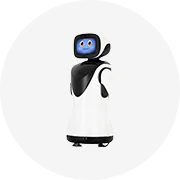















 浙公网安备 33010002000092号
浙公网安备 33010002000092号 浙B2-20120091-4
浙B2-20120091-4