A computer cabinet is an enclosure containing the internal components of a computer. It is also commonly referred to as a computer chassis or case. There are computer cabinets with doors and others without. Browse through Alibaba.com to find the different types of computer cabinets.
Types of computer cabinets
The first computer cabinet is the full tower computer cabinet, which is also the largest type. This PC cabinet is characterized by its tall and spacious design. It accommodates large motherboards, hard drives and several graphic cards. Full-tower PC cabinets are best suited for professionals and gamers who need a lot of storage space and processing power. They also feature fans and ventilation systems to prevent overheating. The second type is the mid-tower computer cabinet or half-rack server cabinet, which is much smaller than the full tower. It accommodates standard motherboards, a few hard drives and only one graphic card. This mid-computer server rack is suitable for general use.
There's also the mini tower, which is the smallest type. It accommodates mini ITX and micro ATX motherboards. Like the mid tower computer cabinet, it can also hold a few hard drives and a single graphic card. This pc cabinet is what's commonly used in office setups, homes, and places where space is limited. Lastly, there's the HTPC (Home Theater PC) and SFF (Small Form Factor tower PC cabinet. These PC cabinets are designed to be quiet and have ports such as IR receivers and HDMI ports. They're like mini tower computer cabinets but more compact and smaller.
Factors to consider before buying a computer cabinet
The first factor to consider is the size and compatibility. As stated above, there are several types of computer cabinets. Therefore, one should ensure the computer cabinet fits all their items, such as hard drives, motherboards, and power supplies. Individuals should also consider the cooling options. For the components of the computer to last long, individuals should ensure the computer cabinet has enough ventilation. This prevents overheating. Check the size and number of fan mounts. The computer rack or cabinet should have enough ventilation to allow fresh and cool air to come in.
Some computers have tool-less design, which helps make installation of computer components easier. This removes the need for additional tools or labor. Lastly, one should consider cable management. The computer cabinet should have proper cable management options such as tie-downs, routing holes, cable clips, and space behind the motherboard tray. Cable management is good for organizing. It helps the working or gaming space look aesthetically pleasing. Cable management also enhances airflow and easy accessibility.
Expansion and future proofing are also important considerations. If one intends to add more components or upgrade their system, the cabinet should have ample space to accommodate these changes. This helps individuals reduce the need to buy another computer cabinet. Lastly one should consider aesthetics and design. Just because it’s a computer cabinet, doesn't mean it should not be appealing. Computer cabinets nowadays have several styles and designs that are appealing. Hence individuals should choose one that matches their personal preferences and the overall aesthetic of their workspace.

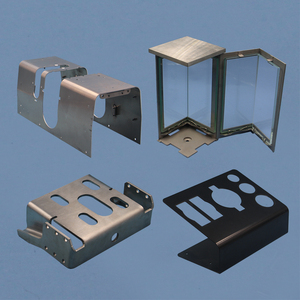









































 浙公网安备 33010002000092号
浙公网安备 33010002000092号 浙B2-20120091-4
浙B2-20120091-4